Installing the DLC Wallet UI
Easy setup
We have desktop installers for mac, windows and linux. This requires you to be signed into a github account to download.
The link to the installers is suredbits.com/bitcoin-s
You can download the appropriate installer for your machine
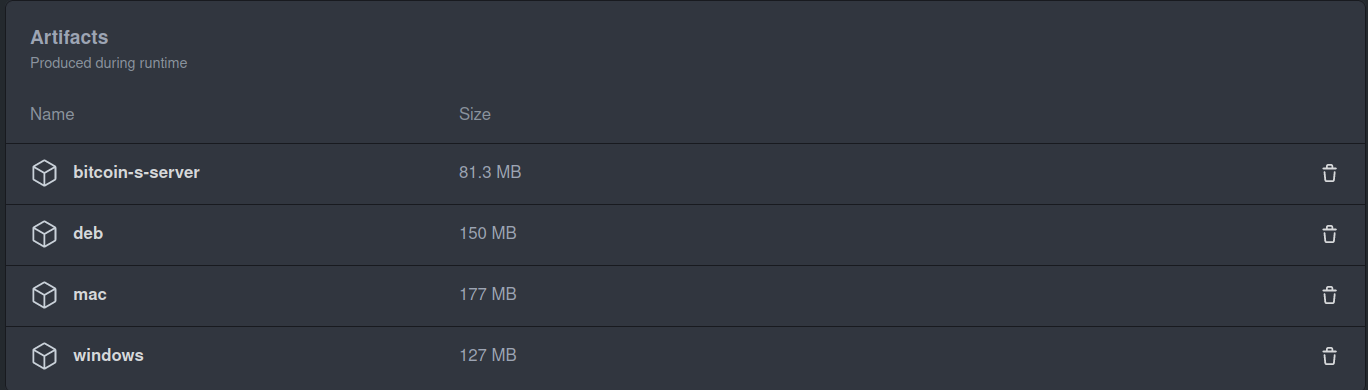
The downside of this setup is it uses an old UI that we are working to get rid of. This UI is missing new features that drastically improve UX.
Once you download and install the wallet, deposit 100,000 sats and find an event you want to bet on!
The wallet will take roughly 20-30 minutes to synchronize with the bitcoin network. If you deposit funds before the synchronization finishes, the funds may not show up right away. This is expected. They will show up when the sync is done.
For more information about building a DLC with this UI, checkout this youtube tutorial I recorded:
https://youtu.be/oR0I0aHxNMM?t=219
Advanced setup
This requires command line skills.
Starting the backend
From the image above, download the bitcoin-s-server artifact.
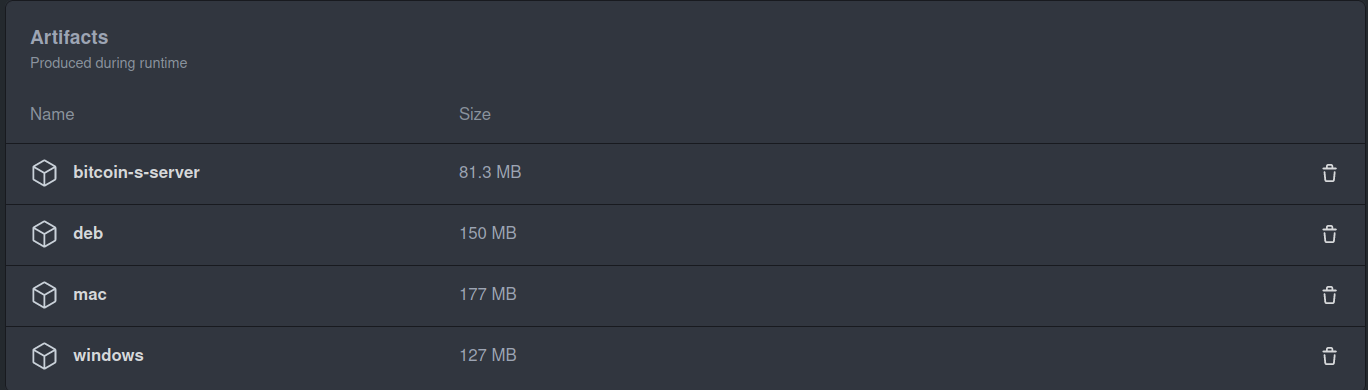
After unzipping, you will need to run chmod +x ./bin/bitcoin-s-server from the terminal make the file executable.
After making the file executable, you can start the server with
unzip bitcoin-s-server.zip
cd bitcoin-s-server
chmod +x ./bin/bitcoin-s-server
./bin/bitcoin-s-server
This starts the backend and will begin synchronizing with the bitcoin network.
Building and starting the frontend
Here are the instructions to build, you can paste this into your terminal
git clone https://github.com/bitcoin-s/bitcoin-s-ts.git
cd bitcoin-s-ts
npm i && npm run build
cd wallet-server-ui && npm i && npm run build
cd ../wallet-server-ui-proxy && npm i && npm run startlocal
The last command, npm run startlocal should result in server starting with logs that look like this
> wallet-server-ui-proxy@1.9.0 startlocal
> DEFAULT_UI_PASSWORD=none BITCOIN_S_SERVER_RPC_PASSWORD=password npx ts-node server.ts
...
ConfigureServerURL() http://localhost:9999/
ConfigureAuthorizationHeader() Basic Yml0Y29pbnM6cGFzc3dvcmQ=
[HPM] Proxy created: / -> http://localhost:9999/
[HPM] Proxy rewrite rule created: "^/api/v0" ~> ""
[HPM] Proxy created: / -> ws://localhost:19999/events
[HPM] Proxy rewrite rule created: "^/websocket" ~> ""
2022-03-11T17:05:19.238Z info: starting HTTP server
2022-03-11T17:05:19.242Z info: Web Server started on port: 3002 ⚡
Now if you navigate to your web browser, you should see a page like this at http://localhost:3002
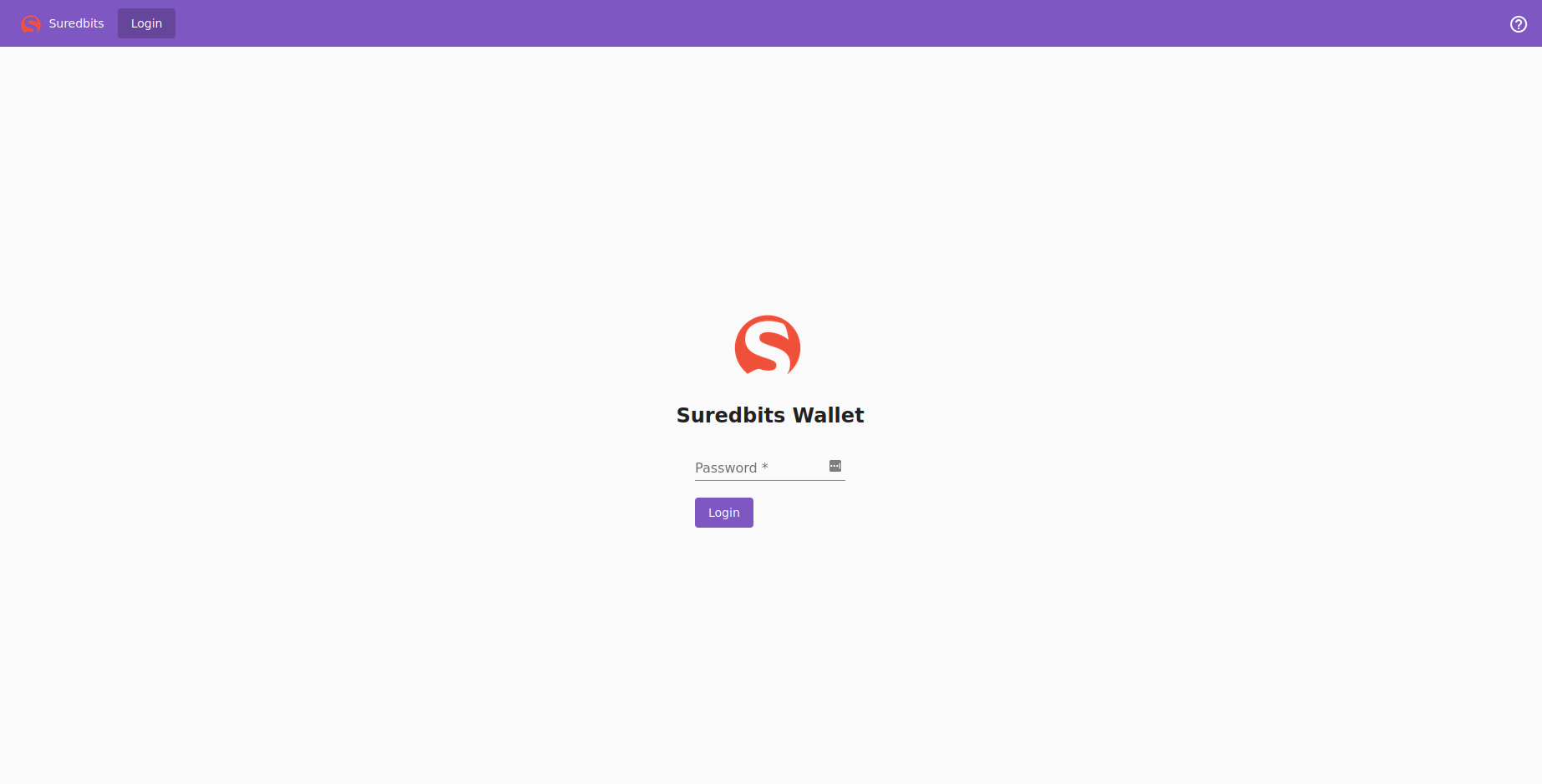
The password is none, enter that and you should see the wallet!
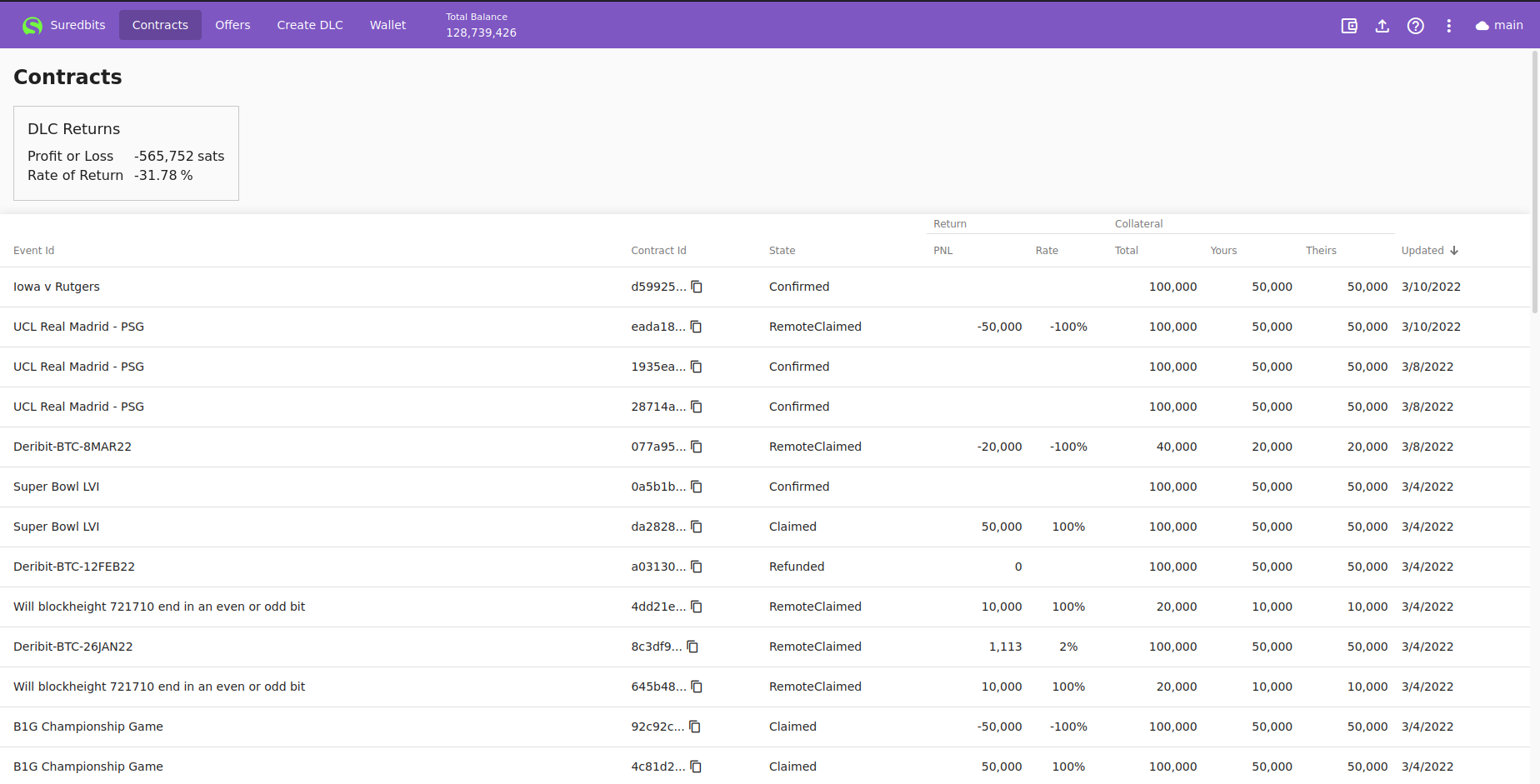
Deposit 100,000 sats and find an event you want to bet on!
The wallet will take roughly 20-30 minutes to synchronize with the bitcoin network. If you deposit funds before the synchronization finishes, the funds may not show up right away. This is expected. They will show up when the sync is done.
After the synchronization is done, you should be good to do a DLC! :tada: